Study Panel
In Basic Viewer mode, the left panel includes Studies related to the current
patient. You can see three main type of studies below
- Primary: The opened study from the study list. This study is always expanded by default.
- Recent: All studies for the patient that contain study dates within 1 year of the primary study
- All: All studies available for the patient contained within the source repository
The Study Panel displays the measurement tracking status of each series within
a study. As you can see in the first picture, the dashed circle on the left side
of each series demonstrates whether the series is being tracked for measurement
or not.
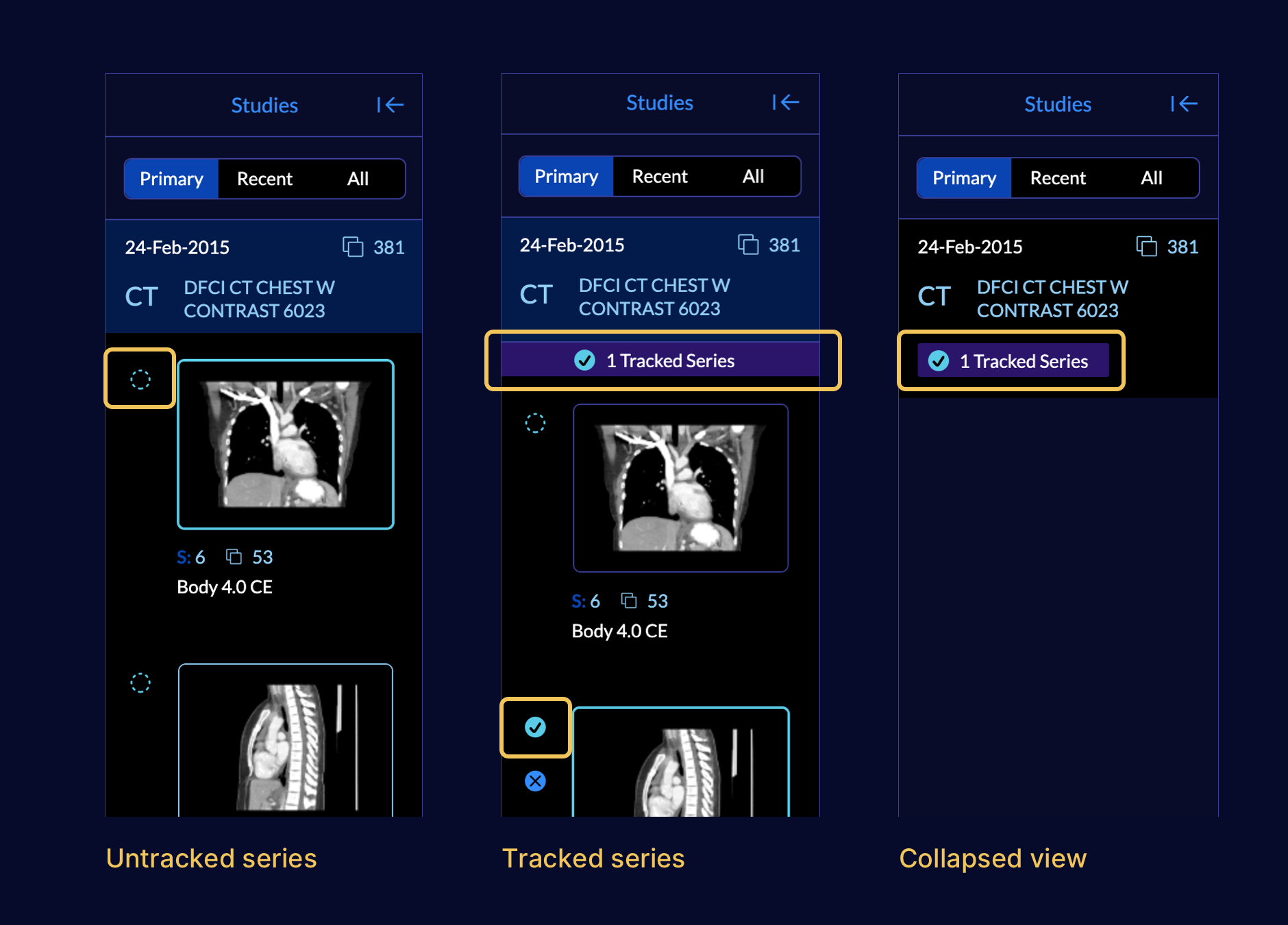
Studies can be expanded or collapsed by clicking on the study information in the Study Panel. If a series is being tracking within a study, the Measurement Panel will display this information while the study is collapsed.